Client:Cognizant
Industry:Healthcare
Region:Europe
Region:North America
How Healthcare Organizations Unlock Productivity by Processing Semi-Structured Documents with UiPath Document Understanding and AI Center

2-4 weeks
from first cutover to production with expected confidence levels
40%
reduction in time with GPU for training
70%
of the scanned documents are semi-structured
20%
of the documents are structured
Client Overview
Cognizant is one of the world’s leading professional services companies, transforming clients’ business, operating, and technology models for the digital era. The company applies a unique industry-based, consultative approach to help many of the best-known organizations envision, build and run more innovative and efficient businesses.
UiPath and Cognizant helped leading healthcare clients automate purchase order processing and redact documents with AI, saving time, improving accuracy, and reducing risks.
As the pandemic continues to rage on, the need for automation and efficiency has never been greater in healthcare. This is especially important for providers in areas like New York where hospitals are being pushed to their brink while also dealing with massive budget cuts —challenging teams to work faster, and more efficiently, particularly regarding processing information.
One organization that’s working to close the healthcare automation gap is Cognizant, one of the world’s leading professional services companies transforming clients’ business, operating and technology models for the digital era.
This case study examines two ways Cognizant successfully used UiPath AI Center and Document Understanding to help a leading New York-based healthcare provider achieve an advanced state of workflow automation.
Use case #1: Automating credit adjustments for purchase orders
One of Cognizant’s clients manages a chain of hospitals spread across the New York area. This company draws from a supplier network of over 500 manufacturers for items like bandages, syringes, and masks. All orders are entered and managed through the PeopleSoft ERP application.
For various reasons, suppliers do not always process orders accurately. This is typically due to item shortages or intake errors. For example, a supplier may order 2,000 syringes but only 50% of the order may be fulfilled. This results in overpayments and delayed shipments. And when that occurs—and it happens often—suppliers issue credit memos back to the hospital.
“When we came on board to help the client, we noticed immediately that credit memos were exceedingly high,” explains Abhinav Kolhe, Head Technology Office: Intelligent Automation at Cognizant. “This was because suppliers tend to send data in various formats, which is difficult to process.”
According to Abhinav, 20% of the data that arrives is structured, 65% is semi-structured and scanned, 10% is in digital PDFs, and 5% is semi-structured and handwritten.
“Before we started using UiPath, it took us an average of eight minutes to conduct data entry,” explained Abhinav “This was too long.”
Cognizant and its client needed to implement a method that would enable them to make credit adjustments on POs to prevent large credit backlogs from increasing. Ultimately, the right solution would enable them to compare and validate data between documents and their ERP system.
To streamline this process, Abhinav and his team implemented UiPath AI Center and Document Understanding technologies and integrated them with the client’s robotic process automation (RPA) engine.
Since deploying AI Center and Document Understanding, the healthcare provider can process credit memos faster and more accurately—saving time, decreasing errors, and reducing backlogs.
Interestingly, Abhinav’s team also discovered that one of the Document Understanding machine learning models for invoice processing could be repurposed to help build a new credit memo model, too.
“Our team took roughly 250 training sets from about 20% of the suppliers that were providing around 80% of the incoming data, and retrained the model using UiPath Data Manager. This way we did more with less, and achieved faster ROI.”
Abhinav also commented on how long it took to train their model.
Initially, our team used a central processing unit (CPU) for training, which took about 18 hours for 400 documents. After switching to a graphical processing unit (GPU) box, model training was reduced to just 10 hours — a 40% reduction in time.
Abhinav Kolhe • Head Technology Office: Intelligent Automation
According to Abhinav, UiPath also proved to be highly versatile:
"As we see more complex document types, we need a platform or solution that combines deterministic data extraction with probabilistic data extraction. UiPath Document Understanding framework enables both deterministic and probabilistic approaches."
Abhinav also likes the human validation that UiPath enables. Abhinav mentioned the Action Center as a key feature that UiPath offers with AI Center and Document Understanding, which makes it easy to hand off processes from robots to humans.
“Action Center is one critical element that is used for human validation or a correction station interface,” Abhinav says.
Use case #2: Document redaction
In a separate use case, one of Cognizant’s customers needed to redact documents to remove personally identifiable information (PII) and personal health information (PHI) before transmitting them to partnering agencies for claim validation.
When done manually, this is a very time-consuming process as each document contains roughly 10 pages on average, and most of the data is in a semi-structured format.
“We have to make sure that document redaction accuracy is very high for compliance purposes,” Abhinav says.
Abhinav and his team created a three-phase workflow to discover and redact PII and PHI data. The workflow includes document storage, an automation engine, and a human review process.
Abhinav and his team first created a bot to pull documents from a storage folder and pass them along to AI Center document classification tool. Next, each document is transmitted for OCR extraction and then integrated with a medical domain search tool using medical data pulled from the PubMed biomedical search engine. At this point, the document is analyzed for critical keywords that needed to be redacted, including specific drug names. This is accomplished using UiPath Taxonomy Manager, which is a tool for defining document fields for processing.
Afterwards, the redaction bot determines whether all PII and PHI is removed according to the specific document type. If the document passes through, it’s sent to a redacted documents folder. If the sensitive data is detected, a human in the loop process kicks in, triggering a manual review. Missed redactions can then be sent back through the process.
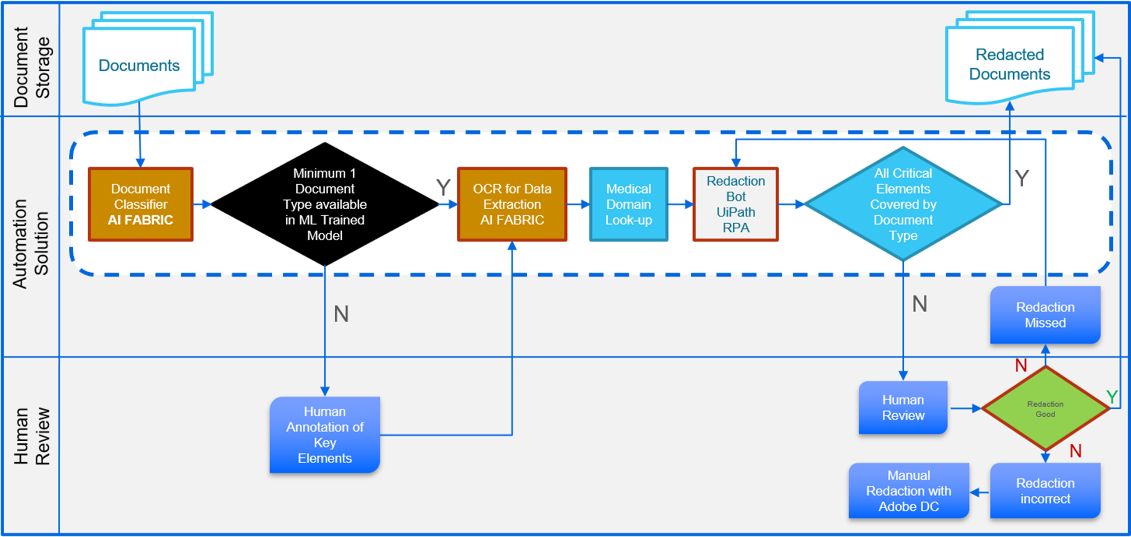
The result is a highly secure system to protect sensitive information, which could potentially result in fines and other penalties.
The system is also designed to reduce human intervention, gradually reducing the need for manual analysis as the model gets smarter and more effective at reducing errors.
AI Center in particular has been instrumental for what we are trying to accomplish with this particular use case. Using AI Center, our model is able to continuously learn and improve.
Abhinav Kolhe • Head Technology Office: Intelligent Automation
Lessons learned
Using AI Center and Document Understanding has also been a tremendous learning experience for Abhinav and the team at Cognizant. Here are some key lessons that Abhinav has learned throughout the course of his automation journey, which you can apply to your own use cases.
Variability analysis is key for success
Variability analysis involves analyzing documents to discover pattern changes over time. This process, Abhinav says, must be performed before you take any project into the data extraction phase.
According to Abhinav, it’s critical to conduct variability analysis of document types across and within documents throughout the entire enterprise.
Deep learning is more like a bionic arm than a robot
Remember that deep learning is more like a bionic arm than a robot. In other words, it’s more human-centered and should be thought of as an extension of an employee—not a replacement.
Process automation is therefore much more practical compared to a robot-centered automation solution.
Data labeling is a critical step
Abhinav also strongly encourages SMEs to get involved in the labeling process . This shouldn’t be left to an IT team to handle.
“If you don’t involve business SMEs, it’s very likely that the model will go wrong,” says Abhinav.
Human in the loop is key to overall ROI
Ultimately, you need a validation station and a human in the loop to achieve overall ROI. AI is not human, after all, and sometimes you’ll need to rope employees into the process to ensure tasks are done the right way.
Model explainability is the only path to continuous improvement
According to Abhinav, you ultimately should strive to ask why a model extracted data the way it did. Your platform should be able to tell you what the false positives and negatives are during extraction and what’s causing them.
Abhinav also shared this story at the webinar on How AI Can Continuously Improve and Scale Automations—you can watch it on-demand.
What can UiPath do for your company?
UiPath Document Understanding and AI Center unlock new automation opportunities, help organizations make better decisions and reach new levels of productivity.
Where will your automation journey take you?
Related case studies
Ready for your own case study?
Speak to our team of knowledgeable experts and learn how you can benefit from agentic automation.